CCLK to JTAG Clock: Bit File Programming Error Fix
- xilinx
- bit-file
- fpga
- clock
If you are running into the following error (Adept, or other programmer), here is how to fix it in Xilinx.
I came across this issue when using my Basys 2 and trying to load a bit file with Digilent's Adept programmer. It is only a compatibility issue with the bit file and FPGA board.
Startup clock for this file is'CCLK' instead of 'JTAG CLK'. Problems will likely occur.
Associate config file with device anyway?
- In the
Processespane, selectGenerate Programming File
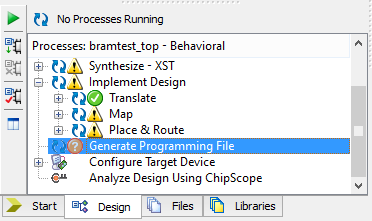
- Then go to Process -> Process Properties -> Startup Options -> FPGA Start-Up Clock and change it to
JTAG CLK.
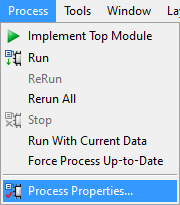
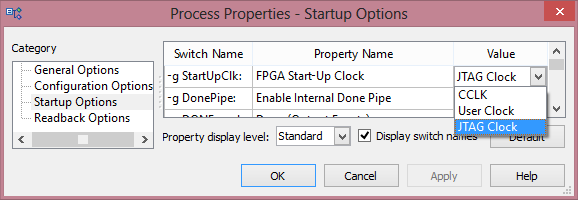
- Click, OK. Then re-generate the programming file and program your board.